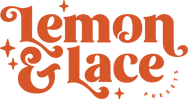FAQ
I don't know what to buy.
You should purchase Lightroom Presets if you own Lightroom on your desktop/laptop (Windows/Mac only).
You should purchase Mobile Presets if you do NOT own Lightroom CC. All presets can by synced to mobile via Lightroom CC 1.4+, therefore we sell Mobile Presets for those that do not own Lightroom and wish to only use the free mobile app and/or can not sync via Lightroom CC because they only own a lower version of Lightroom.
You should NOT purchase XMP presets (always noted in the description) if you do NOT own Lightroom Classic 7.3+ or CC 1.3+. These will not work in lower versions.
If you own Lightroom Classic 7.3+ or CC 1.3+, then you can import both our standard presets (lrtemplate format) and the new XMP format.
You should purchase Photoshop Actions only if you own Photoshop CC. These will not work in versions below CC.
All presets in XMP format will import into Photoshop ACR.
AI presets are only available in XMP format. They work best with the most recent versions of Lightroom Classic, Lightroom CC and/or Photoshop ACR. They require Lightroom CC 6.0, Lightroom Classic 11.4+ and/or Photoshop 24.1+ with Camera Raw 15.3+.
How do I find my Lightroom Version number?
Mac OS: Choose Lightroom > About Adobe Photoshop Lightroom.
Windows: Choose Help > About Adobe Photoshop Lightroom.
How do I know whether I have Lightroom Classic or CC?
Lightroom Classic: Preset panel is typically on the left.
Lightroom CC: Preset panel is typically on the right.
How do I know if my Lightroom will work?
Adobe's numbering system, naming and split of Lightroom to Classic and CC does add some confusion to the mix. LR 6.4 and 6.8 are actually Classic CC (it was called just CC at that time, but is not the CC of today), they are from 2017 I believe. It was October 2017 when we got the two different versions and at that point Classic was at 6.13. Those will not accept XMP presets, they require LRT presets.
In April of 2018 Adobe switched to XMP from LRTEMPLATE. At that point we had Classic 7.3 and CC 1.3, these are the oldest versions of Lightroom that will accept the XMP presets. Anything newer than this will work just fine. These versions will also accept the LRT presets, though the install process is different.
If you are not subscribing to Creative Cloud, then your version is most likely not new enough for XMP presets. If you are subscribing, then we need to check version number to make sure you are at 7.3+/1.3+. LRT presets will install in any version of Lightroom.
Accessing Lightroom via your internet browser is NOT the same as having Lightroom installed on your computer. This is simply another way to access the Lightroom Mobile app.
I haven't received my download email.
Our new shop does not send download emails! You will find your downloads in your account.
You can access your purchases here: https://lemonandlacepresets.com/account.php?action=order_status
To download you'll click the order number, then you'll see each item in that order with a download arrow. That will open the download links.
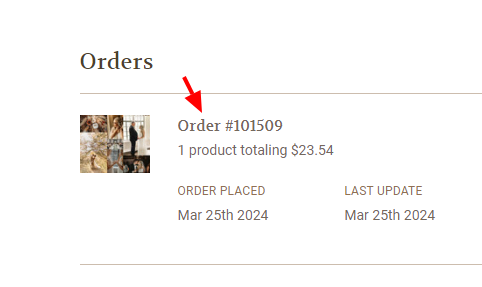

If you have a purchase from our previous shop, we will still need to resend your download email if necessary. You'll need to use our contact form and send as much information as you can so I can locate your order. The name you placed the order under is usually enough, if you have an order number from your final order screen, that helps. Using the contact form on this site is the fastest way to get help!
I can't load the files in Photoshop/Lightroom.
The file you download will be a zipped archive of the actual files you need to use. Once you've downloaded the zipped files, you'll need to extract the actual files inside. Depending upon your operating system, you may be able to just click into the folder. Copy the files and paste them somewhere on your computer where you can locate them later. You can also use an unzipping utility such as 7zip, http://www.7-zip.org/
How do I load actions into Photoshop?
Once the actual .atn files are extracted from the zipped archive they are ready to use. Open Photoshop, click the Actions palette menu and select "Load Actions". Navigate to the location where you pasted your files and select the .atn file. Now you can use it in Photoshop.
My Photoshop Actions aren't working.
As noted in product description, you must have Photoshop CC.
My Presets disappeared from Lightroom.
In Lightroom, please navigate to Preferences > Presets > Location and see if the “Store Presets with Catalog” option is checked. Try unchecking that and see if that will help.
I can't create a new folder in Lightroom.
Make sure you are editing a photo before adding the presets for the first time. If you do not have a photo open for editing you may not be able to create a new preset folder.
Will these work on my phone/iPad?
We sell presets for various Adobe products. You must know what software you have to ensure you are purchasing the correct item.
If you DO NOT have Lightroom installed on your computer or if you are not using a Mac or Windows machine, you will need to purchase mobile presets. Please read the product page to ensure that DNG files are included in your selected product.
If you DO have Lightroom installed on your computer, please check which Lightroom (Classic or CC) and which version. Presets that are imported into Lightroom CC 1.4 or newer can sync to the Lightroom Mobile App. No other version of Lightroom will sync, only Lightroom CC 1.4+.
My coupon isn't working.
You must apply coupons prior to completing your purchase. We will not offer refunds or price adjustments for failed coupon use. If you have questions or issues with a coupon code contact us right away.
Coupon codes are not valid with special one-time offer upgrades. Coupons are not valid on special sale items and other select products.
Important Note about LRT format
These presets are created in the newest version of Lightroom in XMP format. We make every effort to convert them to LRT format for backward compatibility. Due to advances in Lightroom we can not guarantee the presets will appear exactly the same in older versions of Lightroom nor can we guarantee the conversion will always work perfectly. In most instances the discrepancies are incredibly slight and hardly noticed if they even exist. If we do notice something hasn't converted properly we will do our best to note that in each listing.
How do I access my course?
Course access will depend upon whether it is instant or delayed access.
For instant access: You will receive a second email with an access link. If you do not see this email within 30 minutes of purchase, please check your spam folder. We will attempt to keep a list of login links below. You will use the same email address you used for purchase and you can use the password reset button to get into the course. Your shop password is not set as your course password.
For delayed access: You will receive an email at the specified time.